The Prefect uses cutting edge technology to deliver the most advanced, feature packed system-monitoring tool on the market.
It allows features to be turned on/off and configured providing a powerful solution to many security and safety issues associated with computers and communication in both commercial and domestic markets.
Some of the features are:-
• Record/delete/scan for phrases in all incoming Email
• Record/delete/scan for phrases in all hotmail
• Record/scan for phrases in documents
• Record/scan for phrases in most chat and IM clients(both sides of conversation)
• Record/block all hyperlinks
• Easily configured to be a client based software firewall
• Block many popular applications from launching with one click
• Advanced block allows any program to be blocked including MS Windows components
• Email warnings and logs to a user defined address
• User defined actions for detected keywords/phrases
• Text dictionary to allow complex shorthand text messages to be converted to full length English
• English to text converter
• Downloadable dictionaries to cover many subjects such as swearing, grooming, bullying and anti- social behaviour
• Advanced reports give immense power to search through all stored data, print simple or in-depth logs, delete and archive records and find related records from different areas automatically.
• Very little disk activity as everything is object based utilising memory to maximum efficiency
• Runs in Stealth mode(invisible) or full visibility mode
• Cannot be uninstalled of viewed without a password
• All data is encrypted and kept in a secure password encrypted database




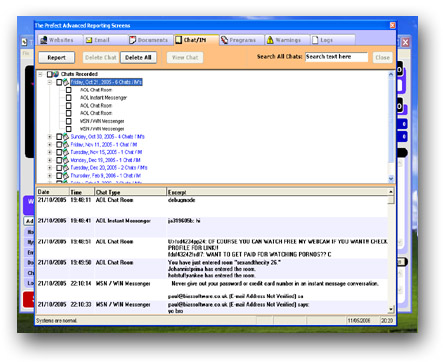
Examples Of Recent Client Work
..:: WEBSITES ::..
Website Overview
Oakleaf Care
Rock Foundry
Shepherd Stubbs
Golfers Choice
The Team Boss
Headway Northampton
Alchemy Consultancy
BIAS Software
T&W Civil Engineering
ARC Jobs
Oakleaf Care
Rock Foundry
Shepherd Stubbs
Golfers Choice
The Team Boss
Headway Northampton
Alchemy Consultancy
BIAS Software
T&W Civil Engineering
ARC Jobs
..:: SOFTWARE ::..
Software Overview
P.O.R.S.
D.I.M.S.
B.I.A.S.
Record Keeper
Photo Keeper
The Prefect
Bug Track
Avail Security
Questionnaire Creator
Stock Controller
IT Services
P.O.R.S.
D.I.M.S.
B.I.A.S.
Record Keeper
Photo Keeper
The Prefect
Bug Track
Avail Security
Questionnaire Creator
Stock Controller
..:: SERVICES ::..
