Creating questionnaires is only the first part of what can be a very time consuming process. Collecting and then collating the information and presenting it can take far longer than the initial creation.
With this in mind Questionnaire Creator has the tools to help will all of this. Start by creating a new questionnaire, answer a few questions posed by the wizard and begin entering your questions and answers. Questions can be simple yes/no's, multiple choice or free type giving maximum options.
Questions and answers are automatically laid out along with the titles, sub titles and logos. These can be moved around if you prefer to be more hands on.
Click Create and your questionnaire is created!
When you receive the completed forms you can then enter the results and create a report that gives you a complete breakdown for each question.
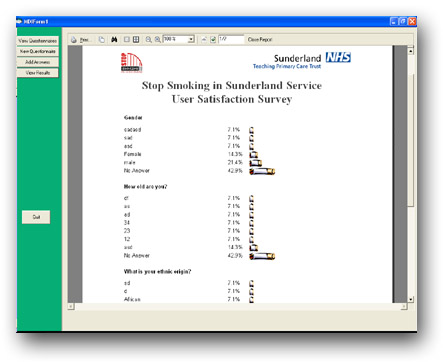

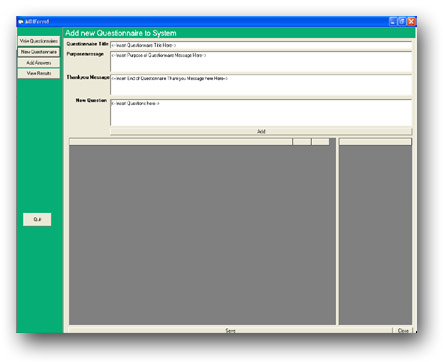


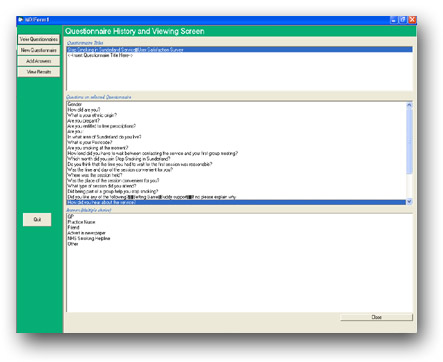
Examples Of Recent Client Work
..:: WEBSITES ::..
Website Overview
Oakleaf Care
Rock Foundry
Shepherd Stubbs
Golfers Choice
The Team Boss
Headway Northampton
Alchemy Consultancy
BIAS Software
T&W Civil Engineering
ARC Jobs
Oakleaf Care
Rock Foundry
Shepherd Stubbs
Golfers Choice
The Team Boss
Headway Northampton
Alchemy Consultancy
BIAS Software
T&W Civil Engineering
ARC Jobs
..:: SOFTWARE ::..
Software Overview
P.O.R.S.
D.I.M.S.
B.I.A.S.
Record Keeper
Photo Keeper
The Prefect
Bug Track
Avail Security
Questionnaire Creator
Stock Controller
IT Services
P.O.R.S.
D.I.M.S.
B.I.A.S.
Record Keeper
Photo Keeper
The Prefect
Bug Track
Avail Security
Questionnaire Creator
Stock Controller
..:: SERVICES ::..